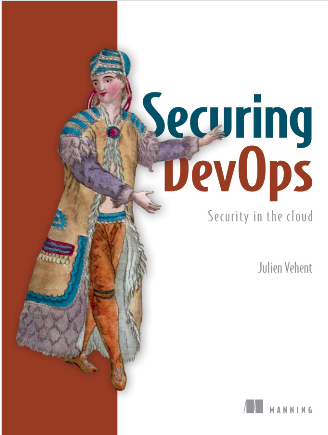I work from home. I have been doing so for the last four years, ever since I joined Mozilla. Some people dislike it, but it suits me well: I get the calm, focused, relaxing environment needed to work on complex problems all in the comfort of my home.

Even given the opportunity, I probably wouldn't go back to working in an office. For the kind of work that I do, quiet time is more important than high bandwidth human interaction.
Yet, being able to talk to my colleagues and exchanges ideas or solve problems is critical to being productive. That's where the video-conferencing bit comes in. At Mozilla, we use Vidyo Zoom primarily, sometimes Hangout and more rarely Skype. We spend hours every week talking to each other via webcams and microphones, so it's important to do it well.
Having a good video setup is probably the most important and yet least regarded aspect of working remotely. When you start at Mozilla, you're given a laptop and a Zoom account. No one teaches you how to use it. Should I have an external webcam or use the one on your laptop? Do I need headphones, earbuds, a headset with a microphone? What kind of bandwidth does it use? Those things are important to good telepresence, yet most of us only learn them after months of remote work.
When your video setup is the main interface between you and the rest of your team, spending a bit of time doing it right is far from wasted. The difference between a good microphone and a shitty little one, or a quiet room and taking calls from the local coffee shop, influence how much your colleagues will enjoy working with you. I'm a lot more eager to jump on a call with someone I know has good audio and video, than with someone who will drag me in 45 minutes of ambient noise and coughing in his microphone.
This is a list of tips and things that you should care about, for yourself, and for your coworkers. They will help you build a decent setup with no to minimal investment.
The place
It may seem obvious, but you shouldn't take calls from a noisy place. Airports, coffee shops, public libraries, etc. are all horribly noisy environments. You may enjoy working from those places, but your interlocutors will suffer from all the noise. Nowadays, I refuse to take calls and cut meetings short when people try to force me into listening to their surrounding. Be respectful of others and take meetings from a quiet space.
Bandwidth
Despite what ISPs are telling you, no one needs 300Mbps of upstream bandwidth. Take a look at the graph below. It measures the egress point of my gateway. The two yellow spikes are video meetings. They don't even reach 1Mbps! In the middle of the second one, there's a short spike at 2Mbps when I set Vidyo to send my stream at 1080p, but shortly reverted because that software is broken and the faces of my coworkers disappeared. Still, you get the point: 2Mbps is the very maximum you'll need for others to see you, and about the same amount is needed to download their streams.
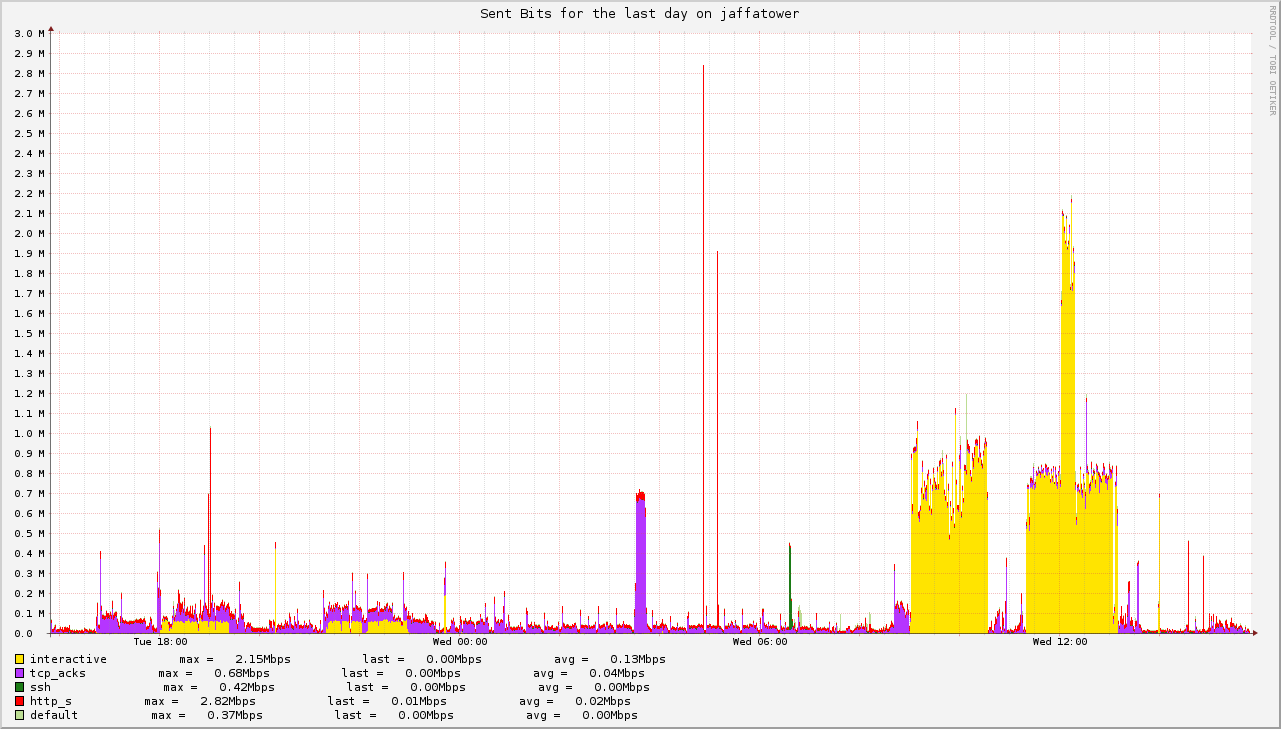
You do want to be careful about ping: latency can increase up to 200ms without issue, but even 5% packet drop is enough to make your whole experience miserable. Ask Tarek what bad connectivity does to your productivity: he works from a remote part of france where bandwidth is scarce and latency is high. I coined him the inventor of the Tarek protocol, where you have to repeat each word twice for others to understand what you're saying. I'm joking, but the truth is that it's exhausting for everyone. Bad connectivity is tough on remote workers.
(Tarek thought it'd be worth mentioning that he tried to improve his connectivity by subscribing to a satellite connection, but ran into issues in the routing of his traffic: 700ms latency was actually worse than his broken DSL.)
Microphone
Perhaps the single most important aspect of video-conferencing is the quality of your microphone and how you use it. When everyone is wearing headphones, voice quality matters a lot. It is the difference between a pleasant 1h conversation, or a frustrating one that leaves you with a headache.
Rule #1: MUTE!
Let me say that again: FREAKING MUTE ALREADY!
Video softwares are terrible at routing the audio of several people at the same time. This isn't the same as a meeting room, where your brain will gladly separate the voice of someone you're speaking to from the keyboard of the dude next to you. On video, everything is at the same volume, so when you start answering that email while your colleagues are speaking, you're pretty much taking over their entire conversation with keyboard noises. It's terrible, and there's nothing more annoying than having to remind people to mute every five god damn minutes. So, be a good fellow, and mute!
Rule #2: no coughing, eating, breathing, etc... It's easy enough to mute or move your microphone away from your mouth that your colleagues shouldn't have to hear you breathing like a marathoner who just finished the olympics. We're going back to rule #1 here.
Now, let's talk about equipment. A lot of people neglect the value of a good microphone, but it really helps in conversations. Don't use your laptop microphone, it's crap. And so is the mic on your earbuds (yes, even the apple ones). Instead, use a headset with a microphone.

If you have a good webcam, it's somewhat ok to use the microphone that comes with it. The Logitech C920 is a popular choice. The downside of those mics is they will pick up a lot of ambient noise and make you sound distant. I don't like them, but it's an acceptable trade-off.
If you want to go all out, try one of those fancy podcast microphones, like the Blue Yeti.

You most definitely don't need that for good mic quality, but they sound really nice. Here's a recording comparing my camera's embedded mic, Planctonic headsets, a Blue Yeti and a Deity S-Mic 2 shotgun microphone.
Webcam
This part is easy because most laptops already come with 720p webcam that provide decent video quality. I do find the Logitech renders colors and depth better than the webcam embedded on my Lenovo Carbon X1, but the difference isn't huge.
The most important part of your webcam setup should be its location. It's a bit strange to have someone talk to you without looking straight at you, but this is often what happens when people place their webcam to the side of their screen.
I've experimented a bit with this, and my favorite setup is to put the webcam right in the middle of my screen. That way, I'm always staring right at it.

It does consume a little space in the middle of my display, but with a large enough screen - I use an old 720p 35" TV - doesn't really bother me.
Lighting and background are important parameters too. Don't bring light from behind, or your face will look dark, and don't use a messy background so people can focus on what you're saying. These factors contribute to helping others read your facial expressions, which are an important part of good communication. If you don't believe me, ask Cal Lightman ;).
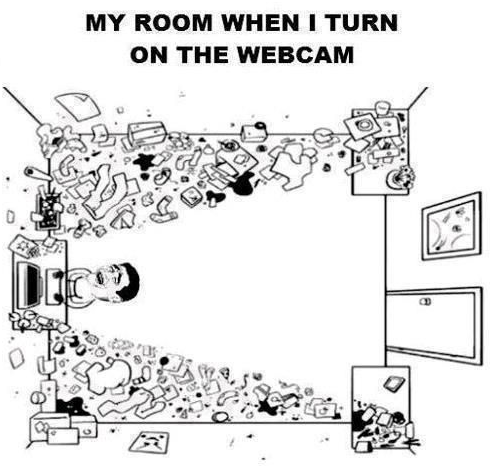
Spread the word!
In many ways, we're the first generation of remote workers, and people are learning how to do it right. I believe video-conferencing is an important part of that process, and I think everyone should take a bit of time and improve their setup. Ultimately, we're all a lot more productive when communication flows easily, so spread the word, and do tell your coworkers when they setup is getting in the way of good conferencing.